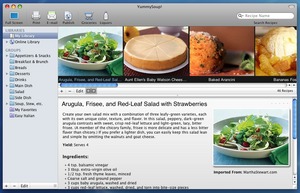I’ve recently been on a quest to try and find a good recipe manager for Mac. There are dozens out there, but I eventually settled on a couple that I think are the top of the line. One – MacGourmet – has been covered in another review. In this article, I’ll talk about the application I think is the best for Mac users.
YummySoup!
And no, that exclamation point is not from me… the name of the program is YummySoup!
YummySoup! is a shareware application, costing twenty dollars, that comes from Hungry Seacow software. You can’t say the developer of YummySoup! isn’t a creative guy.
There were a couple things that set YummySoup! apart from MacGourmet in my use, but I’ll go over that in a second. For now, let’s take a look at exactly what YummySoup! has to offer:
You can browse your recipe collection with a full screen view. This allows you to take your recipes – on a laptop, for instance – into the kitchen with you and set the computer away from any “food danger,” while still being able to read it. Better yet, if you have a Apple Remote, you can control the full screen view with it, or use Apple’s built-in speech capabilities to actually read your recipe out loud to you.
You can use YummySoup! to create emails, which look identical to the output produced by YummySoup! when you print a recipe. These emails include pictures as well. And, if you send a recipe to someone else who uses YummySoup! they can add the recipe into their own copy, since each email includes an import file. This is a fantastic and easy way to exchange recipes, and avoids any mishaps, which might have been caused by sloppy typing or poor handwriting.
There is also an Online Library. The first time you start YummySoup! you’re asked if you would like to import recipes. Click “yes” and in a matter of seconds your previously empty recipe library is filled with all kinds of outstanding recipes. You can, of course, tweak these recipes to your own taste.
YummySoup! also includes a Wine & Spirits manager, which allows you to keep track of all your favorite alcoholic beverages.
YummySoup! had a slightly different way of organizing your recipes. They’re still grouped into food categories, of course, such as Desserts, Drinks and Main Dishes, but once you’re in a category, you’ll see a horizontally scrolling list, with nice large pictures and the name of the recipe. Simply click on a picture to select the recipe, and the lower pane shows a nicely formatted recipe, which also includes the picture.
I mentioned recipe categories immediately above, but YummySoup! also includes sub-Groups within a category. These are other recipes that go well with what you’re planning to cook, which makes finding the right food items to create the perfect meal a snap.
Like many programs in OS X today, YummySoup! offers Smart Group technology. What is this? SImply put, it’s a saved search. Let’s say that you want to find all the recipes in your recipe list that include the word “pizza” in the title. Instead of having to perform that search over and over, simply create a Smart Group that searches for the word pizza, and from then on, whenever you click that Smart Group, you’ll see the results, even if you’ve added new recipes that meet the criteria since you created the group.
One thing that really impressed me was that YummySoup! acknowledges that people own more than one computer. Most software, as an example, allows you to install your purchased software on one computer. Some allow for installation on more than one computer, but if both copies are seen to be running simultaneously, will be shut down and – in some cases – the license revoked. YummySoup! uses what it called a family-pack style license. This allows you to use the one license file on all computers that belong to you or your family (as long as you all live in the same household). This is very cool, in my mind.
Finally, the feature that – for me – pushes YummySoup! ahead of all its competitors, such as MacGourmet. I’ll quote directly from the YummySoup! website:
“Not only does YummySoup! support fully automatic web imports, but also boasts the most intuitive interface for importing recipes from any website! There are fully automatic web imports from a growing list of sites and the new AnySite Web Importer for everything else including any web site, text based PDF, and text files.”
I’ve tried this out for myself, and was amazed at how simple it was. For instance, I was going to try and see how easy it was to type a recipe in by hand, so chose a Chili recipe from FoodNetwork.com. The first step I chose was to drag the picture of the recipe from the web page to my new recipe. To my surprise, YummySoup! not only pulled the graphic from the recipe page, it also pulled all the pertinent information, so I didn’t have to type in anything. This is an example of the “fully automatic web imports” discussed above.
But what if YummySoup! doesn’t recognize the format the recipe is in? In that case, you have a wizard that makes it insanely easy. Simply navigate to the recipe’s web page using the browser build into Yummy Soup! and start highlighting. Highlight the title of the recipe (on the web page), and then click the blue “Title” button in the toolbar. Then select the Description of the recipe (on the web page) and hit the bright green “Description” button. Go through all the various parts of the recipe, highlighting them and then clicking, which informs YummySoup! which type of information it is. When you’re done, just hit the Import button and you’re all done.
There is nothing comparable to this in MacGourmet, and no other recipe software I’ve tried out. There may be other import options, but none that I saw left me so totally in control, or was so simple to use.
And that’s probably what I would say is so great all around. YummySoup! not only presents recipes in an attractive, easy-to-read manner, but it makes it easy to use, easy to modify, and easy to import. If you’re in the market for a recipe manager, I would highly recommend YummySoup! You won’t make a bad choice by choosing another recipe manager, but no other choice is as good as YummySoup!