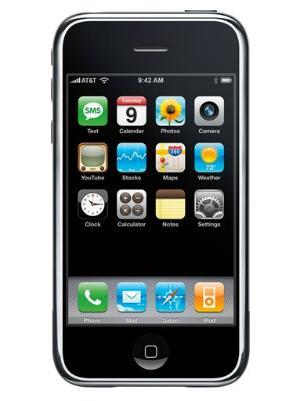If you don’t want to get tied down to a two-year contract but you still want to get your hands on that yummy iPhone, here is a way to get the iPhone without being tied down to AT&T;’s two year contract. Please note however that even though you can get out of the two year contract, you still can’t use the iPhone with another mobile carrier’s sim card since as of writing, hackers still haven’t found a way to unlock the iPhone for use with other mobile networks. I don’t actually own an iPhone but I’ve been following up news about the iPhone and I have read about how other people are able to get iPhone without the contract because of bad credit rating. This tutorial is based on the Unofficial Apple weblog at tuaw.com
First, get the iPhone
Okay, go to your nearest Apple store and get yourself an iPhone. Out of Stock? If you can’t wait for the next batch of iPhones to ship, you can head over at Ebay.com and buy one of the iPhones auctioned there. Be prepared to shell out more than its retail price though. If you did manage to get your hands on an iPhone at the AT&T; store, DO NOT attempt to set up the account in advance or fund your iPhone over the phone. Opt to activate it yourself at home. Reuters reports that customers who get their iPhones at the AT&T; store were given a secret code so that they could skip some of the steps at the iTunes store. So if you got your phone from the AT&T; store, I suggest you don’t use the code and just manually go through the activation process.
Activate the iPhone
Tuaw.com reports that when you connect to the iTunes, sign up using 999-99-9999 as your social security number. You will fail the credit check and then you will be prompted to select an AT&T; GoPhone plan. You will be assigned a number and passcode after signing up and then will be prompted to go to the GoPhone funding page and enter your credit card or debit card number and that’s it.
Some people over at tuaw.com reports that they could actually just request the GoPhone Plan when purchasing the iPhone. It seems that the GoPhone Plan is not widely advertised. Be warned that you would get annoying pop-up messages regarding your plan balance. There are users who have successfully activated their cell phones using the above procedure.
iPhone turned into iPod with Wi-Fi
The Unofficial Apple Weblog also has a few tricks on how to turn your iPhone into a 6th Generation iPod with Wi-Fi. Contrary to rumors, the sim card on the Apple iPhone is not actually soldered on the phone. You can actually removed the sim card just by inserting a thing object in the hole at the top of the iPhone and the sim card will just pop out. To see a video on how this is done, visit CNET.com.
Well, if I could actually get the iPhone without the contract, I might actually not wait until a 2nd Generation iPhone is released. Who knows, by this time next week, some hackers could have unlocked the iPhone, if that happens, then I’ll probably be the first in line for the second batch of iPhones to be sold at Apple stores.
SOURCE:
Erica Sudan, iPhone: Prepay the right way. Tuaw.com. URL: (http://www.tuaw.com/2007/07/02/iphone-prepay-the-right-way/)
Unknown, buying an iPhone without 2-year contract. Reuters. URL: (http://www.msnbc.msn.com/id/19545787/)
Tim Moynihan, Video: An iPhone without the phone (or the contract). Crave.cnet.com. URL: (http://crave.cnet.com/8301-1_105-9739347-1.html)