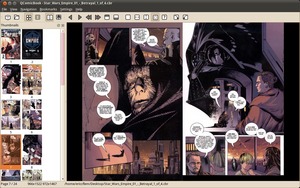A few days ago I wrote an article about Comix, a fantastic comic book reader for Linux. In it, I mentioned (in passing), another comic book reader called QComicBook, which definitely has a following, but in my estimation isn’t quite as good. Having only used each of them a few times, I started wondering what exactly it was about QComicBook I felt was lacking, so I decided to use it exclusively, in order to see what I thought about it after a few days. Here’s what I found:
First, QComicBook has a ton of features. Everything you’d expect from a comic book reader is there. You can view comic books a single page at a time or two pages, which allows you to see a full spread. You can view an entire page on your screen, or have QComicBook fit its width to the viewing area, for easier reading. You can also view the page at its original resolution, which can really vary depending on the scan you’re reading. Finally, if you’re viewing a page at its full width, there is an option in the toolbar to click to view the top part of the page and one for the bottom part of the page.
There are also a couple extra tools right on the toolbar. One is a Manga button for reading Japanese comics (it flips the pages for right-to-left reading), while the other is for rotating pages 90 degrees left or right. This second tool is particularly handy for those instances when an image got stuck in the .cbr or .cbz archive facing the wrong direction. Speaking of archives, QComicBook is able to handle a ton of them. Beyond the two standard comic book archives I just mentioned, QComicBook is able to handle (assuming you have the proper utilities installed on your system), archives in ace, 7z, tar.gz and tar.bz2 archives. It can also open a simple folder (not compressed), full of image files.
For quicker reading, QComicBook has a couple other nice features. First, it shows two columns of thumbnails, which really makes it simple to find the page you’re looking for. Of course, if you don’t want the thumbnails, you can turn them off, which in turn gives you a wider viewing area. And for more speed, QComicBook preloads the next page, so you don’t have to wait even a little bit when you’re finished with the one you’re on.
Finally, for those who like using keyboard shortcuts, hitting the Page Up and Page Down keys do just what you’d expect. Or if you’ve always been more of a mouse person, there are toolbar buttons to click for Next and Previous pages, as well as ones to jump forward or back 5 pages at a time. And if you’re reading something quite long (a full graphic novel, for instance), then you’ll be happy to know that QComicBook supports bookmarks.
There are really only a couple major differences between QComicBook and Comix, at least in my use. First is in how the program itself looks, which is not a big deal. While some of the icons Comix uses in its toolbar don’t quite blend in with my desktop, most of them do. QComicBook, on the other hand, uses custom icons that are basically hardwired into the program and therefore don’t change if I change my system icons. Not a big deal, but it is a bit jarring.
The second difference really is THE deal breaker, at least for me. I fully admit there could be differences with my system compared to someone else’s, but using the same comic book file, back to back on both QComicBook and Comix, the text is just easier to read in Comix. Whether I have smoothing on or off in QComicBook doesn’t seem to matter; the text is always a bit jagged, as if the smoothing never actually turns on for some reason. Again, maybe this is something weird with just my system; I couldn’t say for sure. But it was noticeable right away, and as I was choosing between the two, the ultimate decision was easy.
Which isn’t to say that QComicBook isn’t right for someone else. I fully realize that not everyone likes text or image smoothing turned on by default, and it’s likely those people wouldn’t like Comix as much as I do. But the feature set, the ease of use, the speed… it’s all there with QComicBook. I don’t claim to be the ultimate arbiter of which program is good and which is bad, so definitely give it a try. I’ve made my choice; you should make your own as well.
http://qcomicbook.linux-projects.net/overview