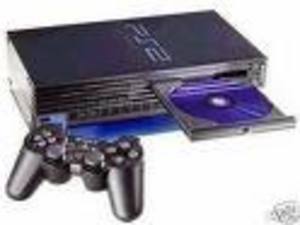Anyone that owns a Playstation 2 can tell you how much of a pain the dreaded “Disk Read Error” is. This error is all too common among PS2 owners, and can cause major pain and frustration. This error tends to show up after using the PS2 for a prolonged period of time, or after not using the system for a while. It has to do with the lens alignment and many people have spent lots of money trying to correct this problem, however there are two simple solutions that have always worked for me. One is the use of a cleaning disk and the other is a bit more complex, but still simple none the less.
Solution 1 of course is the easiest way of fixing the Disk Read Error problem. Sometimes your lens may just be dirty, or need to run a cleaning cycle. This can be done by purchasing a good Lens Cleaning Product. I personally like Maxell’s Lens Cleaner, and Phillips is good as well. Just purchase one of these cleaners at your local retailer for about 10.00$ and insert into the PS2. The system should read the disk and run the cleaning program, and bingo! You’re done, but if the system won’t even read the Lens cleaner then your problem may be much worse. You’ll need a small screw driver for this next solution.
In a case where a lens cleaner wont cut it, you’ll need to disassemble the PS2 unit. Do not attempt this if your unit is still under warranty, but most of our PS2’s are not, so don’t worry about this. Make sure all power sources are unplugged form the unit and turn the system upside down, also be sure there are no game disks within the unit. Locate the 8 black squares that conceal the screws on the bottom of your PS2. Pop these squares out and unscrew the screws. Place them off to the side so you can re-insert them later.
Next your going to flip the PS2 unit back over, being sure to hold the unit together now that there are no screws in place. Make sure there are no Memory Cards in the Memory Card Slots and gently pop the top cover off the PS2. Connecting the Power Button on the top half of the unit to the main unit is a thin silver strip, this is a vital part of the PS2 so take the utmost care as to not break that connection!
Once you have the unit in two pieces (The main consul and the top where the eject and power buttons are) unscrew the disk cover. There should be 4 very small screws that you’ll need to mess with, be careful not to lose these screws. After unscrewing this portion remove the disk cover and locate the white gear. This gear is what controls the lens depth within the PS2 unit. Rotating the gear will move the lens up, or down depending on the direction you rotate.
Gently rotate the gear in any direction until you hear a loud click. This click means that the lens is set to the lowest position, so we can start from her. When the lens has clicked and is set to the lowest position replace the disk cover (You do not need to replace the screws yet) and connect the unit to your TV and to a power source. Use the eject button to eject the disk tray and insert a game. Then load the game like you would normally, if the game loads, then re-assemble your Playstation 2, if it does not and you still receive the Disk Read Error message then eject the game and remove the disk cover.
Turn the small white gear clockwise 2-4 clicks, then try the game again. If you are still receiving the Disk Read Error message then repeat this process until the game works. If for some reason you try rotating the gear all the way around and it resets then try just turning the gear 1 click at a time. Most of the time this is unnecessary, but in extreme cases you may have to resort to this measure.
I hope this guide will help all those who are so frustrated with their Playstation 2’s that they are about ready to give up.