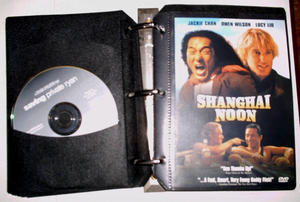With the recent surge in popularity in DVD movies and video games over the past few years, a new problem has emerged: storage. Just twenty five standard sized DVD cases take up over a foot of shelf space, and room can run out quickly. Start factoring in DVD box sets and video games, and it doesn’t take much before your home or apartment will start looking like a Blockbuster. Let’s face it, those cases don’t exactly look great on shelves either. Storing DVD movies out of sight may solve the “image” problem, but it doesn’t make them easy to get to when you are ready to play one.
Ideally, a DVD and video game storage system should protect your discs, allow for easy identification or browsing of movies, look good on a shelf without taking up a lot of space, and allow for expansion as you buy more DVD movies and video games.
Anyone could buy a simple cd storage case at just about any store, but these usually do not have a place to keep a DVD insert (which often has a chapter list) or a video game instruction booklet.
The best bet for storage is to keep DVD movies and video games in an album. Using an album solves the storage issue, and makes it easy to glance through your collection to make a decision on what to watch or play.
There are already a number of DVD storage albums available at stores like Best Buy or Circuit City. Unfortunately, they usually have one or two faults. One, these storage albums do not look very good on a shelf, and two, they are often in a format that does not make it easy to add a DVD or video game in any sort of order. Most of the albums you do find in stores are designed for travel, and for that purpose, they work well. They are usually leather-like albums that zip up, or look like trendy day timers with storage pages inside. If you have some children’s DVD movies that can sit in the car, the albums are fine and protect well. However, the down side to most of these albums are the pages (which often hold a DVD and the insert or the video game instruction booklet) are often sealed to the spine of the album. If you put your DVD movies in one of these albums, any new movies you buy will have to go in on an empty page in the back, or you can take out all your DVDs and put them back in alphabetical order. That can be pretty impractical if you have a large DVD or video game collection.
There is a storage solution, but you’ll often have to do a little shopping and make your own storage album with a nice binder and DVD storage pages. A company called ClearFile has created DVD storage pages, but unlike those that are sealed in most DVD albums, these have three-ring holes that allow for storage in smaller ring binders or album with rings. The pages are 6″ wide and 8″ high, and are made out of an archival cloth like material, with a pocket on the back that holds the DVD. The packet also includes a flap to keep out dust and dirt. The material “wipes” your DVD when put it in the pocket, which can keep particles or oil from you hands off the disc surface. On the front of the page is a clear pocket to place a DVD insert or video game instruction booklet. When placed in an album, you are able to see the DVD movie or game artwork on the front, and then turn the page to take it out. It not only allows for easy identification for every DVD movie or game, it protects them and prolongs their life.
Since the pages are designed for three ring albums, storage in alphabetical order is easy. When you buy new DVD movies or games, just place one in a page and insert it in any order you wish. An album with 25 DVD pages inside will only take up about three or four inches of shelf space. You’ve just reduced your storage space by over 75%! ClearFile DVD storage pages can sometimes be found in stores, but that is rare. You can buy them online from IconUSA, a licensed distributor, at www.iconusa.com. A pack of ten pages will set you back around $6. Some people may find that expensive, but consider how much a large shelf would cost if it had to hold 200 DVD movies in their cases!
Now that you have the storage pages, you need the right album. Finding an album with three ring binding is not easy, especially when you are using 6″X8″ pages, not standard sized pages. IconUSA does offer a standard DVD binder made out of plastic that will hold these pages, and the product is good, but you can find better looking albums in stores if you search.
Searching hobby stores, gift stores, and regular department stores will turn up scrapbook binders or three ring albums that your pages will fit into, which in turn look good on a shelf. There are also leather bound albums that have the rings to hold the pages and look great on a shelf. If cost is an issue, you can find nice albums at discount retailers like Wal-Mart. It is probably a good idea to take a DVD storage page when you go album shopping to ensure they fit correctly.
Once you have the DVD storage pages and albums, organizing your collection should become much easier. Separating your movies into different albums by categories (action, drama, children) or your video games by console (Playstation, Xbox) is also a good organization technique. You may also find that some of your DVD movies do not have an insert to place in front. In those cases, a website like www.freecovers.net has a number of downloadable and printable DVD covers to insert into a storage page (trimming it down might be necessary though).
In the never-ending battle for storage place in the home, a DVD album can solve your pesky problem of bulky cases and make it easier to look through and enjoy your DVD movies and video games.
Reference:
- Buy DVD Storage Pages www.iconusa.com Find DVD covers and inserts www.freecovers.net