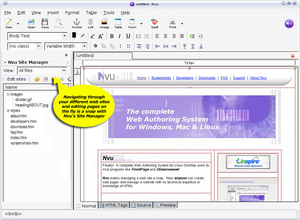One of the many tools that I utilize is the WYSIWYG (What You See Is What You Get) editor. This software enables the user to create great looking websites in a matter of minutes without needing to know how to write code. Even for the seasoned webmaster, this software can be a time saver in that it allows you to simplify the tedious tasks involved in the design of a website. As for myself, I hate having to code such things as tables, fonts and other tedious objects. I opt instead to do a majority of the work in a WYSIWYG editor and then I can go into the code and fine-tune it to my specifications.
A good WYSIWYG editor can set you back quite a bit of coin, so instead I choose to use the free editors available. One such piece of software that I have come across is Nvu. According to the developer’s website, it is pronounced N-View. This html editor is open source, which means that it is free, but more than that, it means that anyone that can write code can contribute to make the software better.
This means that the software is constantly being updated and improved upon by a community of programmers. Now, you may not think that having a bunch of unknown programmers working on this software is not such a good thing. However, the software performs very well and for good reason. These same programmers use the software, they are the ones that add features and functionality that they like, and this translates into great features for you.
Nvu is the perfect html editor if you just want to get your personal website started, or even dabble in creating professional sites. The Nvu WYSIWYG editor is very simple to use and the average user can start building websites in a matter of minutes, even without prior coding experience. The Nvu software is touted as a replacement for Adobe’s Dreamweaver and Microsoft’s FrontPage, and to a certain extent that is true, but it does lack certain capabilities when it comes to server behaviors, but the software is still quite comparable to the two high-priced competitors.
Some of the nice features include tabbed workspace, which gives you the ability to work on several pages at the same time. You also have the ability to switch between graphic mode and code view. This makes searching for a particular piece of code that may need to be modified by hand coding, as simple as two mouse clicks.
The Nvu website even offers a first time user’s tutorial to help get you off to a running start in the exciting field of web design. With the Nvu software, it is likely that you will amaze yourself as well as your friends with the great web designs that you can create.
Links
Website – Nvu WYSIWYG Web Editor
http://nvudev.com/