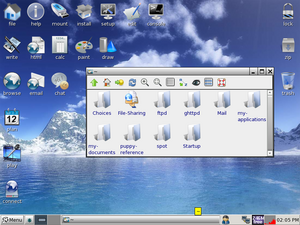The small, lightweight, and very cute Puppy Linux has recently released version 4 for of its operating system. Specializing in smallness (the entire operating system is only an 88MB download) and portability (it can boot from a CD or USB drive), this little wonder has been slowly gaining in popularity over the past few years. Now it’s unquestionably a major contender in the “lightweight, small, and fast distribution” space.
I first loaded up Puppy Linux a few years ago (during the version 2 cycle) when I needed something small, lightweight, and easy to use on an aging Dell laptop. Puppy fit the bill, and I stuck with it for quite some time. While I’m not using Puppy as my primary OS right now, I will be replacing Windows95 with it at my primary place of employment. I’ve had a very positive experience thus with the version 3 releases of Puppy, so I was extremely excited to see version 4. To test it out, I loaded up in a virtual machine under Ubuntu, and started poking and peeking around.
First Impressions
It seems like this release has undergone a major overhaul in the looks department. It still uses JWM window manager, but now it ships with a nice metallic theme that’s not quite as drab the old one. In addition, everything has been upgraded to GTK 2, and the accompanying theme is slick and polished. Previous releases of Puppy have been highly criticized for a very retro, Win95 look. It seems like the distro is now taking welcome steps toward a more modern appearance. New and refreshed tools for configuring themes for GTK, JWM, and the desktop icons add completeness to the cosmetic update.
Ease of Use
Puppy Linux has always been a great choice for users migrating from the Windows 95 platform, since it sports a layout familiar to virtually all computer users, as well as plethora of desktop icons that put almost every important piece of functionality at the user’s fingertips. There’s tons of on-screen help, as well great documentation online. There aren’t very many distributions that are this easy use. Most people with moderate computer experience will be to get up and running right away! My only criticism that it is not immediately obvious how to get online with a broadband connection. Clicking on the web browser for the first time reveals a helpful icon for getting online with dial-up modem, but the information provided for broadband connections is out of date. However, if the user discovers the “setup” icon on the desktop, the “Network Wizard” is only a click away.
One aspect of Puppy Linux that could confuse a new user the need to manually “mount,” or load, removable media like USB drives and CD-ROMs. It’s easy to do with the included “mount” application on the desktop, however some users may not even know what that means! Experimental auto mounting support is available, however it does not come enabled by default, so your mileage with this feature may vary.
Included Applications
Puppy comes with a huge selection of software that seems to defy all logic concerning what should be able to fit in only 88MB! The default web browser is Seamonkey, a project from the Mozilla Foundation (them makers of Firefox and Thunderbird) that also includes a basic WYSIWYG HTML editor. I would have preferred to see Firefox, however I can understand the inclusion of the HTML editor as driving force behind the decision to include Seamonkey. For mail, you’ll find the quick and user-friendly Sylpheed.
The distro generally excels in the personal productivity and office software area as well. With the notable exception of a slide presentation tool, virtually everything one would need is there, including the Abiword word processor, the Gnumeric spreadsheet application, and the useful Osmo contacts/calendar/tasks manager. I was also impressed with the inclusion of the DidiWiki personal wiki software and the Notecase notes manager.
Other lightweight, but powerful software includes the MtPaint photo editor and painter, Inkscape Lite for vector graphics, Gxine for media playback, and utilities for ripping and burning CDs. There’s even a password manager and a digital camera tool! Almost everything you think of for day-to-day computing is included by default. Awesome.
Many additional applications are available from the PupGet application, which will automatically download and install programs you select. I only wish there were a few more options available for download. Specialized apps for advanced multimedia users (like music productions software, video editors) aren’t available in abundance, and what is present isn’t very usable for the average downloader. Of course, the average user on the average older computer won’t be using these applications anyway, so I can see why not many of these type of applications have been packaged. For my purposes however, this keeps me from being able to use Puppy as a primary computing platform.
Speed
In my humble experience, nothing else comes close to matching the speed of Puppy Linux, and the release of Puppy Linux 4 is no exception. When booting from USB or CD, the distribution loads everything into ram (if possible), so applications open virtually instantaneously. On system where the distro can’t load into ram, everything still feels responsive due to lightweight nature of each application.
Special Functionality
Puppy has couple special features that are worth noting. The first is the ability to save changes made back to the CD it boots from, if a CD writer is available. That means it is possible to run the entire operating system from CD, and never touch your hard drive! Great for a non-destructive test, to work as rescue disk, or even to bring a computer with no hard drive to life! Of course it’s possible to save back to your USB drive if you boot from that, as well.
The second feature that I find particularly unique and useful is it’s simple remaster function. It allows to you create a new Puppy installation disc or file based on a snapshot of your current system. This ability has spawned multiple Puppy derivatives, or “Puplets” as they’re know in the community. These remasters offer all sorts of cool configurations and specialized features, like the wNOP distro that brings desktop effects and XFCE desktop environment to Puppy, and Grafpup, a Puplet for graphic designers.
Conclusions
Puppy is, in my opinion, best-of-breed when it comes to lightweight, desktop focused Linux distributions. A few usability issue need to be addressed and I’d like the see the repositories expand to include some more advanced multimedia software. These complaints, while valid, are far over shadowed by an overall fantastic selection of software, comprehensive documentation, and excellent performance. If you need to give an aging computer a boost, or if you just like eek every ounce of speed from your modern hardware, do yourself a favor and download Puppy Linux 4!