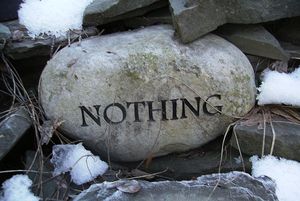Computer users understand that there are many kinds of programs (software) available for many purposes. When it comes to cost, there are essentially three varieties. There are programs available for purchase at either a one-time or annual fee which the user then either owns or rents for the specified period, programs deemed “Shareware” which includes software that is generally free to download and can be used for a ‘trial period’ or in a limited version without charge and those advertised as being “Freeware”, programs available at no cost whatever. In this last category, there are many good, reliable programs.
There are also risks, scams, useless junk and unadvertised programs and advertising links that ‘self-install’ without asking the user’s permission as the freeware is being installed. The user is often unaware this has happened until it is too late and hours may be necessary to figure out how to fully remove things that you never asked for or wanted at all.
Good Freeware:
There are lots of useful Freeware programs available. Generally, they are from known companies who offer reduced but still nicely functional versions of their for-pay programs at no cost. Examples are programs like the free versions of major anti-virus programs. There are also many free utility programs for everything from word processing to video and audio file convertors. There are wonderful photo management and editing programs available at no cost.
A “good” free program gives you exactly what it promises with nothing additional installed on your computer without your explicit permission. A “bad” free program uses the advertised no-cost software as bait and proceeds to install things you never asked for and do not want along with the free program.
Some of the most highly regarded and most useful freeware programs are in the category of Utilities. These are programs that help get basic tasks done. Some of the most useful and reliable include Picassa and Ifranview (photo storage and editing,) SpyBot (spyware and adware removal,) Avast (antivirus,) CCleaner (hard-drive and registry cleaner,) and Thunderbird (email client from Mozilla, the folks who brought us Firefox.) There are, of course, may others. ALWAYS research the name of a program you are not personally experienced with BEFORE downloading and installing it!
Bad Freeware:
Common sneaky software of this type often takes the form of toolbars (that are both unnecessary and create vulnerabilities on your system) and advertising auto-links that can bog you down in endless streams of unwanted ads and pure spam. These installations can be a lot more than a simple nuisance.
Specific risks can be much more serious than distracting annoyances and may include Malware (harmful program elements,) Spyware (programs that monitor each keystroke and report all of your activity, including purchase details, to the people you would never want to have this information) and Viruses which can corrupt and destroy your data and hard drive alike.
These subversive installations are often difficult to get rid of. Windows uninstall often does not work correctly or completely for them. You often need to manually enter the registry (via ‘regedit’) to delete all remnants of these programs before they completely go away. Recently, I spent two hours uninstalling a toolbar that stealthily installed with a free program I decided to take a chance with. It was a mistake!
The red flags that tell you that the program you thought was a good deal because it was free is really a threat to your time and to your system include: Unselected installations of additional software, a flood of pop-ups and advertising links and a sudden flurry of unexpected emails from places and people you don’t know and have no interest in hearing from.
I am not providing links to the most dangerous free downloads because I would not want to tempt anyone to go to them. Bad freeware is a form of scam. It presents itself as being helpful but is really a sneaky way of invading your computer with many things you do not want, some of which are quite dangerous to (and can disrupt the functioning of and actually destroy) your hard drive.
Sometimes something free is wonderful! Sometimes, it is a trap. It is always wise to do a little research (a simple web search of the name of the program will often do the trick) before installing any free program. It is usually not difficult to discover what others have experiences with the program/download you are considering. The few minutes it takes to check out what others have experienced with it may save you hours of irritation and frustration.
Caveat Emptor … Especially if the product is free.