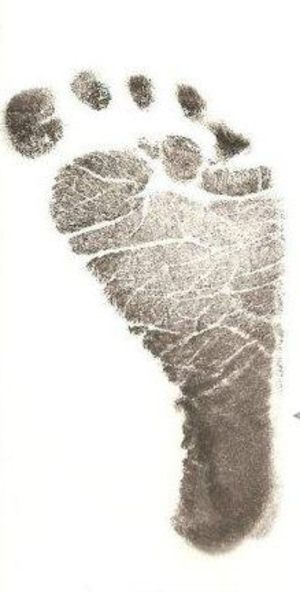Over lunch several mom friends took an informal poll and discovered, despite all of us being married to high tech husbands, it is the moms who become the default IT (Information Technology) Department at home. Long after the cable guy installs the modem and router it inevitably falls upon Mom’s shoulders to become head of homeland security and ensure their family is internet safe and that all devices are functioning.
But in today’s high tech home many kids have multiple devices without privacy controls turned on which leaves them wide open to Internet Security risks. Are your children unknowingly creating security threats in your household? Or are you? As the adult in the family you are responsible for their safety on the streets and on the World Wide Web. What can you do NOW to protect your family’s online safety?
#1 Actively Install Security Software on All Your Internet Devices
There are a number of Internet security and virus protection applications out there. But how many of us actively install and use them? What’s worrisome is more and more kids under the age of 13 are logging on to Facebook by lying about their age and posting suggestive photos or using foul language that may come back to haunt them. When the time comes to look for a job a photo from their spirited youth may come back to bite. Many parents are unaware of their children’s Internet activity which leaves the door wide open to security risks at many levels.
The best solution is to educate your children about the potential risks of posting photos on Facebook, sexting, leaving comments that can be construed as cyber bullying or being tagged in a questionable photo that someone else posts on their Facebook wall. As one tech savvy mom puts it, “Web Safety is the New Sex Talk.” In the meantime download a reliable Internet Security app such as the one by AVG. Be sure to do this on ALL devices including your smartphone. For a list of other trusted Internet Security and Anti-Spyware downloads check this link at c|net.
#2 Know the Digital Footprints You Leave Behind
In the highly evolving world of digital devices it is imperative to learn what a Digital Footprint is. To put it simply, a Digital Footprint is the self-created online activity we put out there on social networks and through Internet transactions such as uploading public pictures (photos you upload on Facebook become their property until you remove them), videos, Yelp reviews, leaving comments or tagging our friend’s social networking sites. Who can forget the digital (ahem) footprint former Representative Anthony Weiner’ sent into cyberspace which left him without a seat in Congress. Likewise just a few days ago a few male models promoting the Hollister brand in Korea were fired for posting racist photos on Twitter. And worse yet is the horrible case of Tyler Clementi who committed suicide after lewd videos were posted without his consent by his roommate? Parents should use these examples to educate their children about how poor judgement online can lead to getting fired, arrests and jail time.
Even if you engage all of your privacy rights, your digital footprint can be larger than you think. You should do a regular Internet search on your name and your children to monitor the activity associated with each footprint. Hopefully it is all under your control but you may be surprised what you find. A friend was dismayed that her daughter made one simple comment on a website using her email address and it is the first link that pops up when she searched her name on the internet. Oops!
#3 Cover Your Digital Footprints
One study estimates that 92% of U.S. toddlers have a digital footprint often beginning when their first sonogram is tagged by their parent on a social networking site. While we are all proud parents it is a wise parent who keeps the privacy of their children first and foremost. So resist the temptation to tag your children or start “untagging” and be sure to set their privacy controls so that you can monitor Facebook tagging and video uploads that may have incriminating or personal information. Do this on all devices and applications. One new mother I met said she is going to resist the temptation to post her baby’s photos on Facebook and let their child be in charge of their own digital footprint when they are ready. That won’t be an easy task but I applaud her conviction. She said she will post to private applications which may be a growing trend as more people become Internet savvy about Internet safety.
#4 Know your Digital Shadow
As the default IT department in my household I thought it was enough that I was educated about what a Digital Footprint is. But lo and behold there is a whole other mass of digital data that is largely out of our control known as a Digital Shadow. A digital shadow consists of “ambient” data such as the video footage that a surveillance camera captures of you at the ATM machine or gas station. A Digital Shadow also consists of all online activity such as airline tickets, e-tail purchases, and medical database and bank records. Thousands of people had personal information at risk when a hacker released data about their credit cards.
When my daughter entered college the amount of new ambient data increased tenfold. Not a week goes by that she doesn’t receive a credit card application despite our opting out. In the case of this type of ambient data one strategy is to create an online profile for each member of the family for online purchases, banking, medical transactions and so forth. One person I know goes as far as having a PO Box address so their home address is secure. But is it really? These days hardly anyone is without a Digital Shadow even if they aren’t shining a light on their own profile.
#5 Maximize all Privacy Controls on All Your Social Networks
One of the simplest things we should all be using is the privacy controls that come with every social tool we use. Facebook is by far the most widely used social app and has a range of privacy controls all parents should enable. Do this with your children’s participation so they can learn and maintain those controls when a new app is installed or if a new privacy rule is created. Twitter, Google+ all have their own privacy controls. And yes, even popular apps like Angry Birds and Wipeout can leave your mobile device open to security risks because they all have access to your Facebook profile. Beware and be aware.
Be Safe
Just like securing your front door at night (hopefully you do that) be sure to enable your family’s Internet security. Being safe at home and on the internet is an active decision and choice we should all make.
Reference:
- blog.laptopmag.com/techmama-web-safety-is-the-new-sex-talk
- www.informationweek.com/security/privacy/92-of-us-toddlers-have-digital-footprint/227
- www.emc.com/digital_universe/downloads/web/personal-ticker.htm