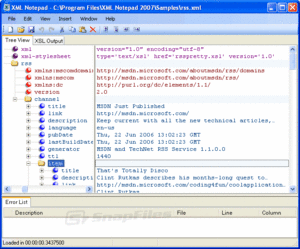Microsoft has given programmers another free tool to use when they are programming and this time it’s for the XML language. XML Notepad gives users a simple intuitive user interface for browsing and editing XML documents. It’s a pretty slick program and it can be helpful to anyone who wants to program in XML and have a simple user interface. It’s so much better than just using regular notepad, it makes seeing the structure a lot easier.
Overview
XML Notepad uses a Tree View synchronized with Node Text View so you can quickly edit node names and values; it also has a cool search that as you type it navigates to matching nodes. So if you want to get to your sports car node just start typing S-P-O-R and it will navigate to the right node. Another feature that I like is the built-in infinite undo and redo, this can be handy if you realize the last ten minutes of work was all wrong. You can just undo or redo until you get back to where you started. That is so much better than undoing the last ten steps and trying to figure out what else you had altered.
XML Notepad allows you to configure the text font and colors via an options dialog box so you can make text standout more for easier editing. You can choose your favorite colors so you see what you are doing easier and you can make it more pleasurable to your eyes. I like to go to the black background and green text, but most people don’t like this. They have also added in the intellisense tool, which is when you are typing it will bring up a popup box with the expected elements and attributes you might want to use that match the text. This can make writing code so much easier and a lot faster. XML Notepad also has a drag and drop function that makes moving nodes and editing features simple and quick.
XML Notepad also has instant XML schema validation so you know as you type if your XML document is valid or not. It has errors and warnings shown in the task list window so you can fix your errors as you make them, instead of trying to find them later on. This is a pretty handy tool that will save you a lot of time in the editing and debugging phase.
Fixes
XML Notepad’s newest version has some fixes that will come in handy for some of its users. They have fixed the install for Windows Vista machines using the Windows Installer XML 3.0. XML Notepad added a horizontal scroll bar to the tree view, that way you can see all of your text with more ease. They also fixed some errors with unhandled exceptions when closing a group of XML Notepad windows that were confusing users.
Where To Get It
You can get this awesome program by going to www.Microsoft.com and searching XML Notepad downloads, or you can go to (www.snapfiles.com/get/xmlnotepad.html). Either way you can find a free download to the program. The Microsoft site has some good information about the program; the other website also provides some more good info about XML Notepad.
Nothing to fancy about it, there are several other websites you can find XML Notepad at, just go to Google and search for XML Notepad and you can find plenty of sites where you can download your copy of the program. There are also some great tech sites that give you information about XML and even how-to documents, you can find them here (www.stylusstudios.com/docs).
Well there you have another review of a free program (XML Notepad) that can help you when writing your XML documents. This program has so much to offer, and Microsoft offers it to you free, you can’t go wrong with free software. So go get a copy of XML Notepad and test it out, you might like it, and it might make your job or hobby a lot easier.